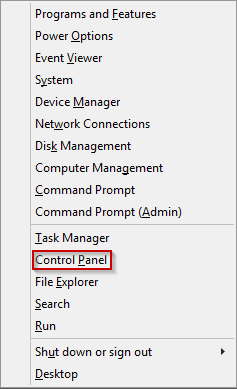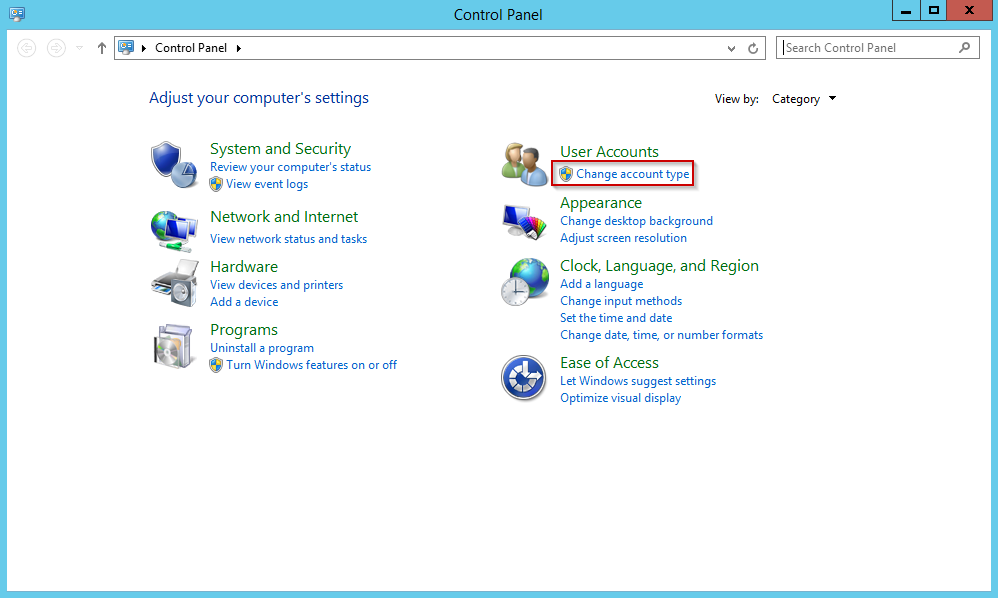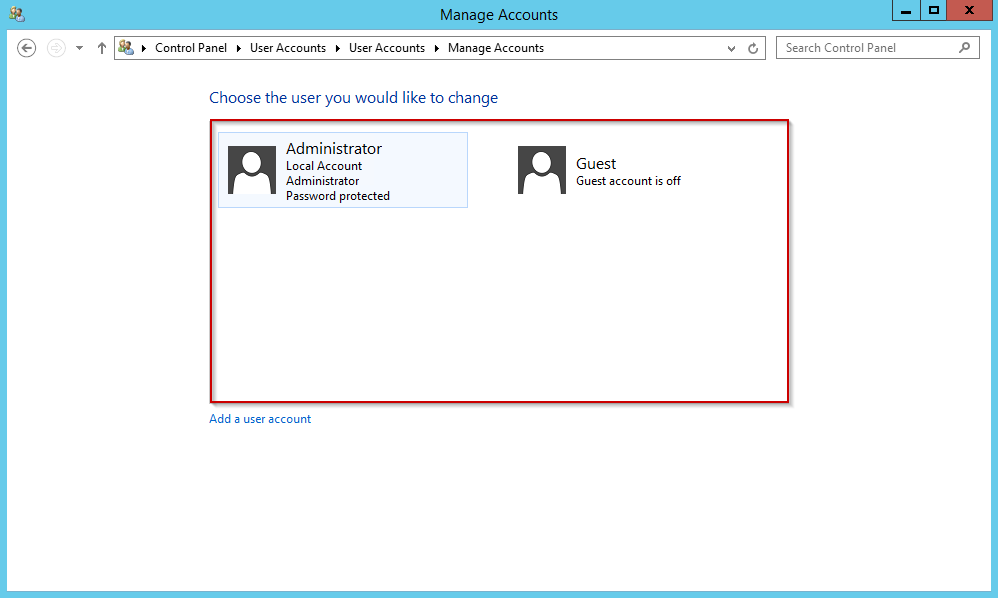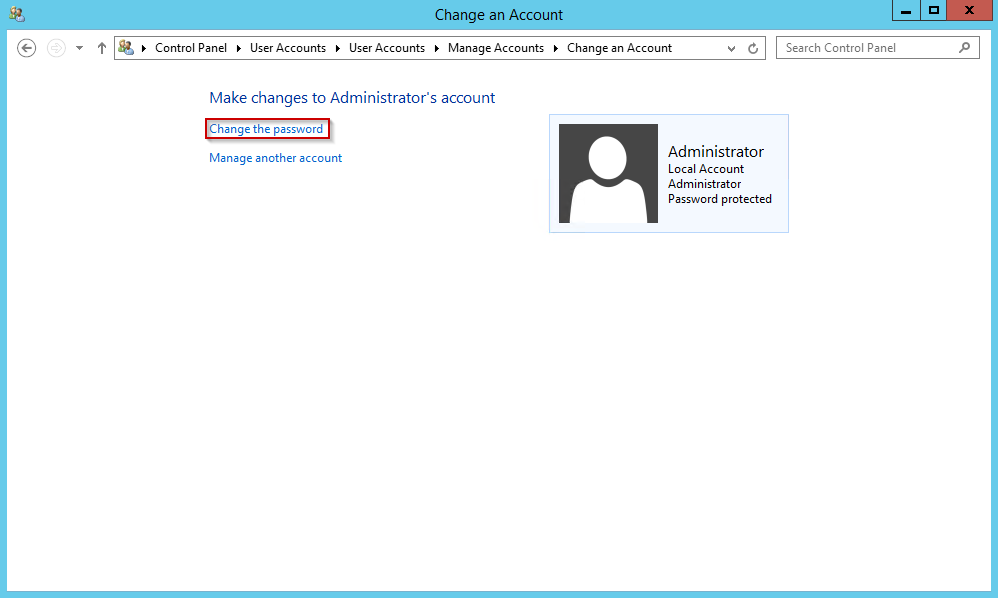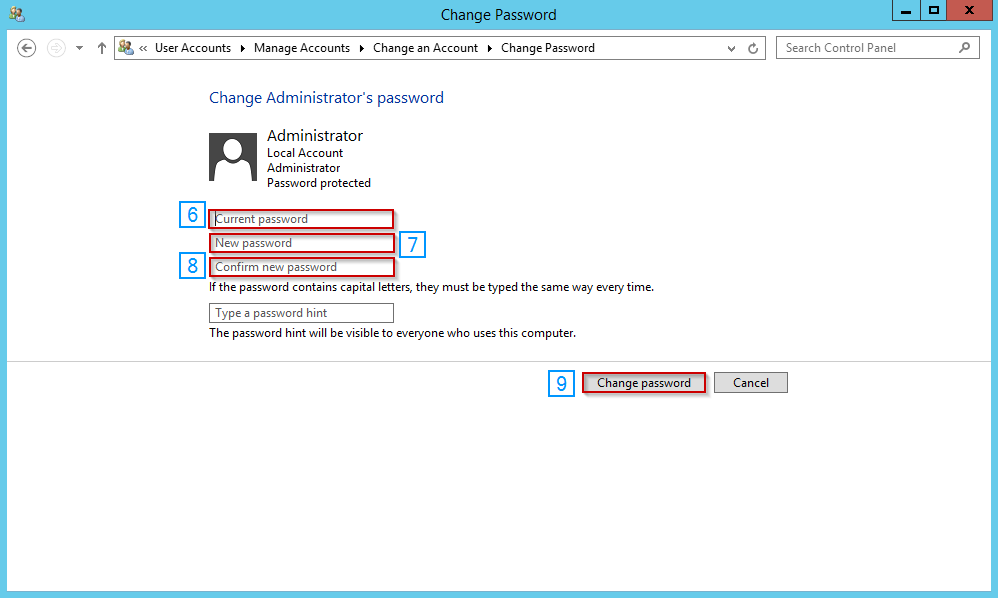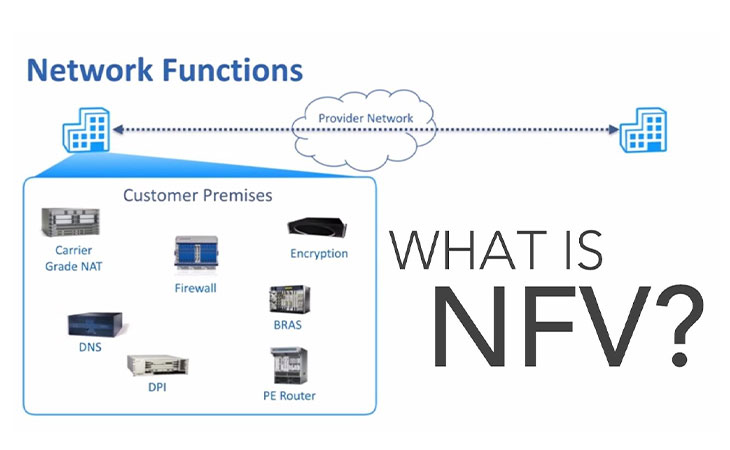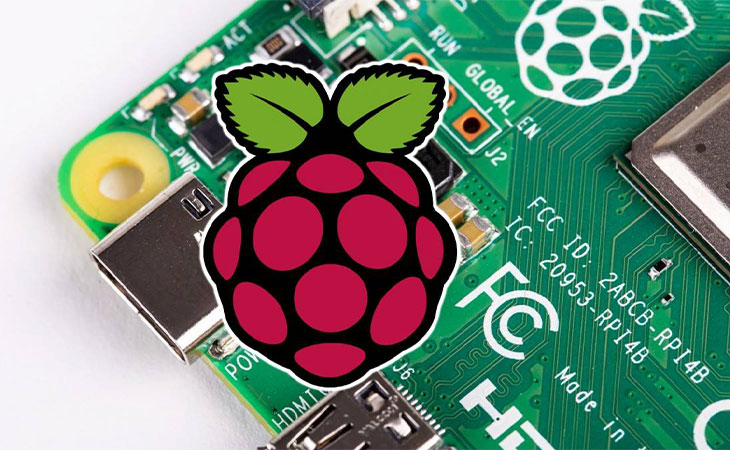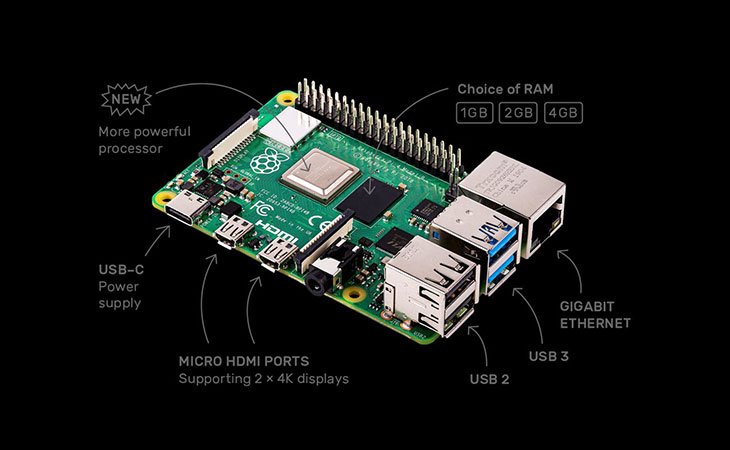Windows VPS Security Guidelines
Hello Everyone,
Today, We are going to cover the Windows security aspect for Amazon Sellers.
As most of us are aware of the cyberattack, security breach and ransomware have become common these days, higher chances to loses the sensitive information in a few seconds like credit card number or paypal.
Would like to cover this topic on two prospective
– Common Mistakes
– VPS Security Guidelines
Common Mistakes we made and how to avoid it.
– Never share sensitive data over messengers i.e. WhatsApp, FB messenger they get sniff easily on your network.
– Avoid using week passwords like. 12345678, always add special character in your password i.e. Pa55w0rd@2020
– Don’t use the same password for all your accounts
– Always check the website security “SSL” before making online transactions
Now let’s move on to the VPS Security Guideline. first of all, you need to understand that the VPS services which you are using are self-managed and hosted on the public cloud.
Here are some precautnary measures for VPS users:
– Regularly change admin user password “Administrator” on a monthly basis
– Enable network-level authentication for Remote desktop connection (Probably Need Assistance from domain expert)
– Change your default RDP TCP port “3389” but make sure your ISP won’t block it.
– Never save sensitive information on VPS
– Never save sensitive documents/pictures on VPS (remove them as soon as the work is completed)
– Always try to use google chrome incognito mode
– Always log out your windows account after doing your work on VPS
– Share your VPS credentials with reliable persons only.
– Don’t share your VPS IP publically
Incase of any question or concern, feel free to contact us at info@webairy.com