How To Change Your Password In Windows Server
Changing Your Windows Server Password Through Windows Control Panel
To change your password via the Windows Control Panel please refer to the following steps:- Press the Windows key + X while logged into the server
- Select Control Panel
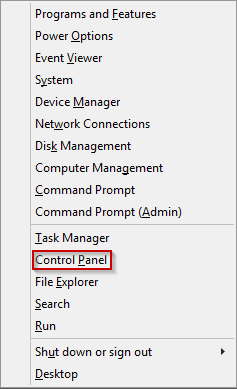
- Select Change account type
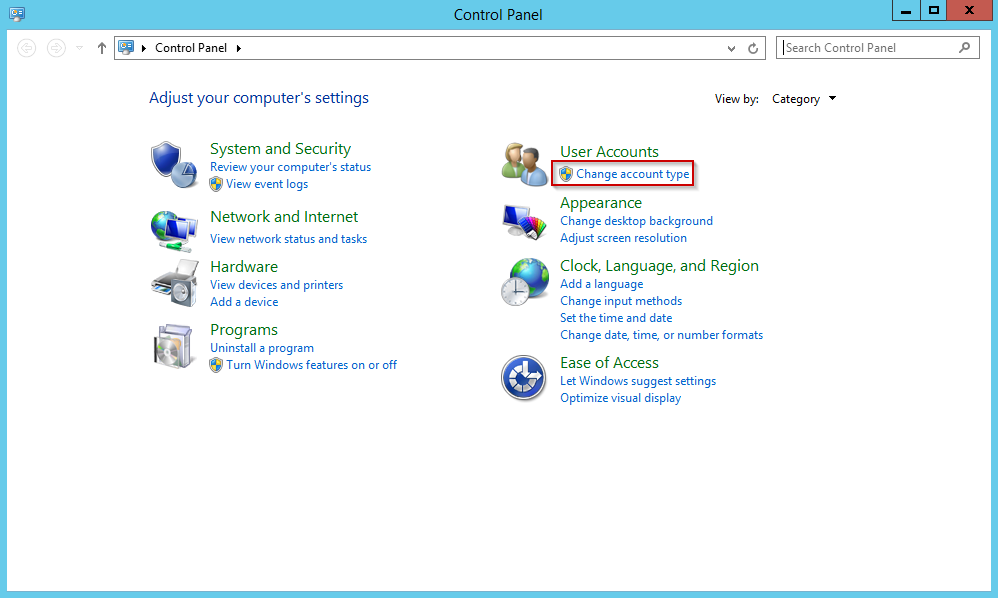
- Select the account you’d like to modify
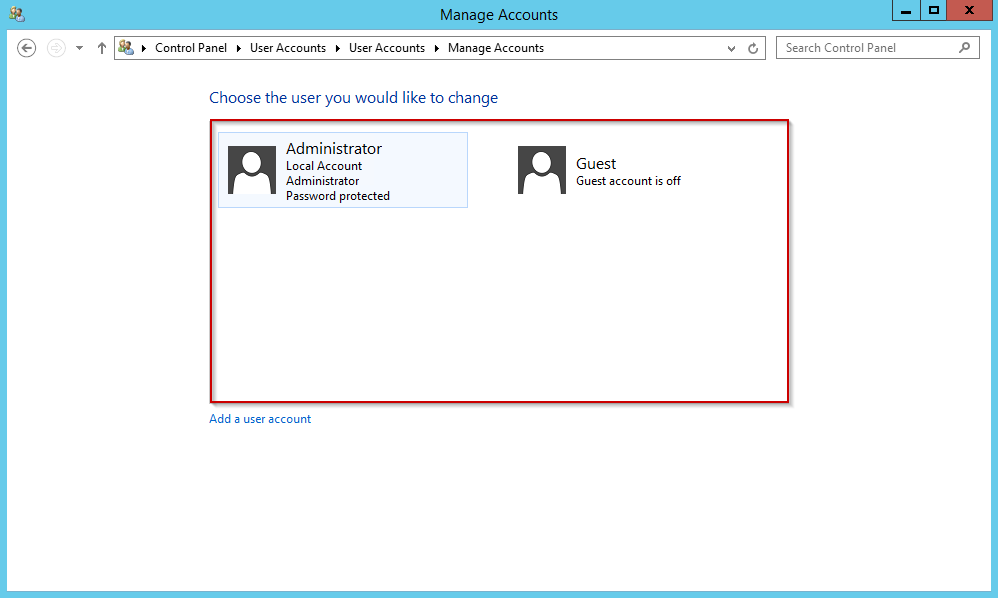
- Select Change the password
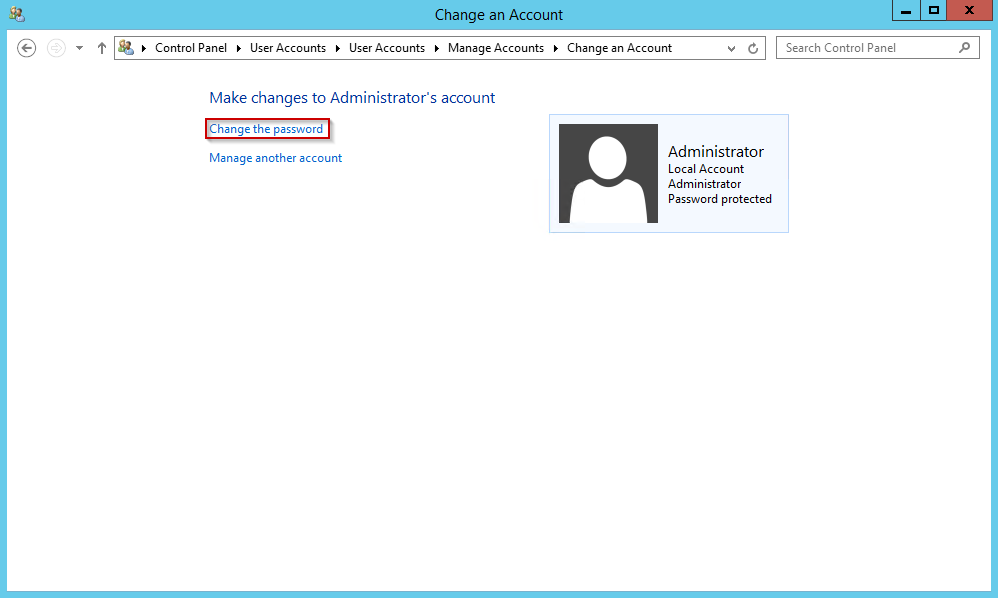
- Enter the Current password
- Enter the New password
- Confirm the new password
- Click Change password
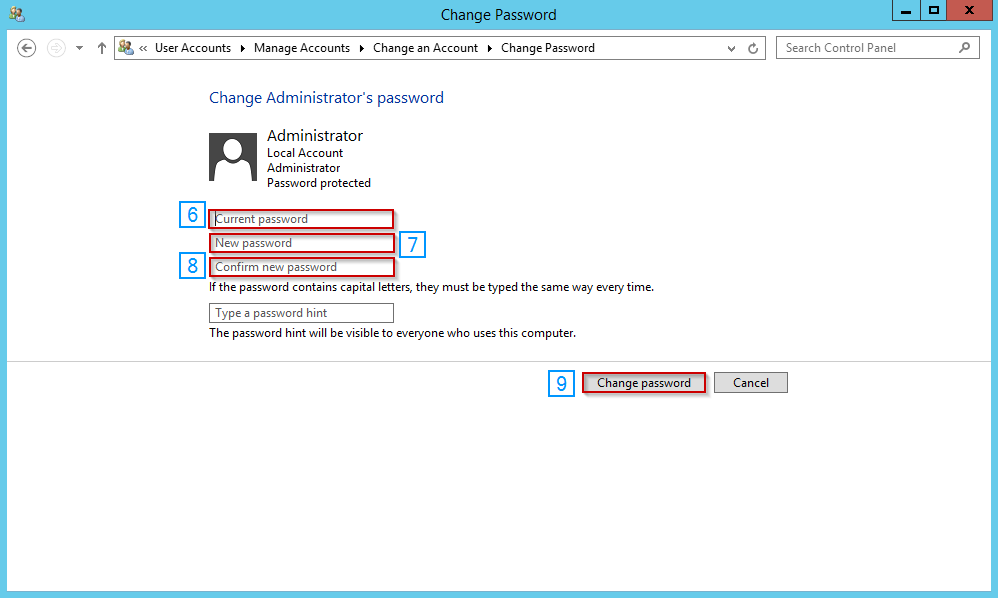
- As always, if you have any questions or need any further assistance, please feel free to contact us.

